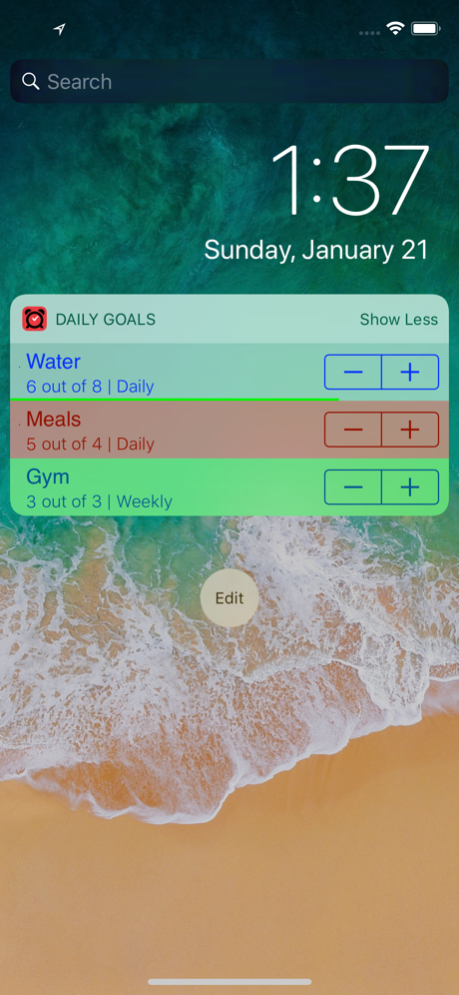Daily Goals - Habit Tracker 5.1
Paid Version
Publisher Description
Develop and keep healthy habits with Daily Goals for iOS.
Daily Goals is a widget for your lock screen and notification center. Add your goals and customize everything, including the color, goal value, and duration.
Includes support for notifications for your goals! You can set repeating reminders to do your task by time and weekday, and mark your goal as complete right from the notification.
Also includes a log to see past results and counters to see how long you've kept up your goal.
Currently supports up to 8 different goals and 3 durations (daily, weekly, monthly).
Compatible with all devices running iOS 10 and 11.
Apr 22, 2018
Version 5.1
This app has been updated by Apple to display the Apple Watch app icon.
Added auto-increasing goals! If you miss a goal, you can have the amount you missed by add to the next goal. For example, if you miss going to the gym one week, your next week'y goal would be one higher.
Customizable per row in the options.
Weeks no longer reset on the day you set a goal to "Weekly". You can now set weeks to either end on Sunday or Monday.
Renamed counters to streaks.
Custom "out of" text now shows up in the log.
Please email me through the app if you experience any issues with the update!
About Daily Goals - Habit Tracker
Daily Goals - Habit Tracker is a paid app for iOS published in the Office Suites & Tools list of apps, part of Business.
The company that develops Daily Goals - Habit Tracker is Temur Samiev. The latest version released by its developer is 5.1. This app was rated by 1 users of our site and has an average rating of 5.0.
To install Daily Goals - Habit Tracker on your iOS device, just click the green Continue To App button above to start the installation process. The app is listed on our website since 2018-04-22 and was downloaded 3 times. We have already checked if the download link is safe, however for your own protection we recommend that you scan the downloaded app with your antivirus. Your antivirus may detect the Daily Goals - Habit Tracker as malware if the download link is broken.
How to install Daily Goals - Habit Tracker on your iOS device:
- Click on the Continue To App button on our website. This will redirect you to the App Store.
- Once the Daily Goals - Habit Tracker is shown in the iTunes listing of your iOS device, you can start its download and installation. Tap on the GET button to the right of the app to start downloading it.
- If you are not logged-in the iOS appstore app, you'll be prompted for your your Apple ID and/or password.
- After Daily Goals - Habit Tracker is downloaded, you'll see an INSTALL button to the right. Tap on it to start the actual installation of the iOS app.
- Once installation is finished you can tap on the OPEN button to start it. Its icon will also be added to your device home screen.